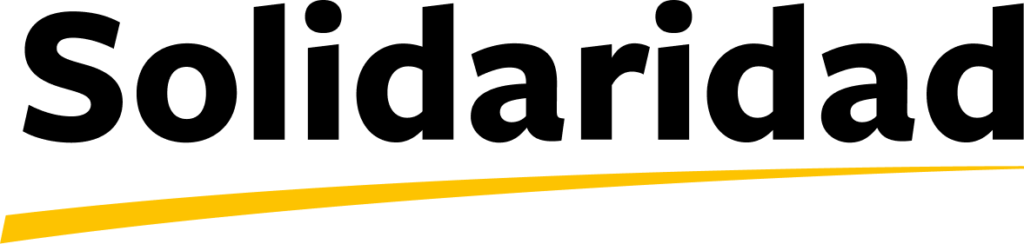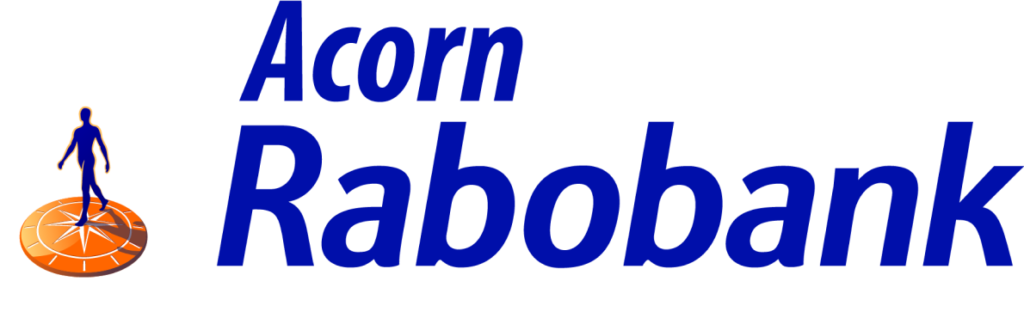Frequently Asked Questions
Learn more about Carbon Farming Academy
The Carbon Farming Academy is an online learning platform. It contains digital and open educational resources that promote skills development, and that allows participants to take ownership of knowledge regarding the carbon compensation model.
You can study at any time, from anywhere on the planet.
Login
If you’re browsing from a cellphone, follow these steps:
- Click on the three lines located in the upper right corner of your screen. Press “Login”.
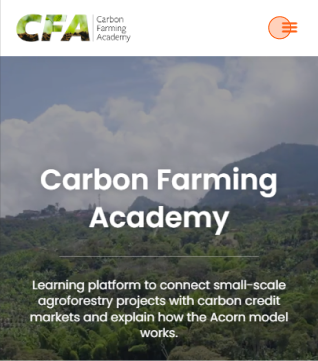
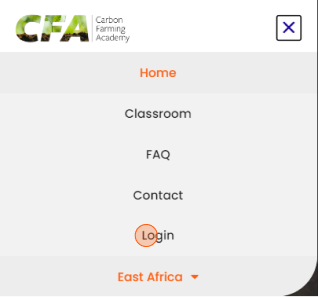
If you’re browsing from a computer, follow these steps:
- Click on the orange button located in the upper right corner of your screen.

- Enter your email.
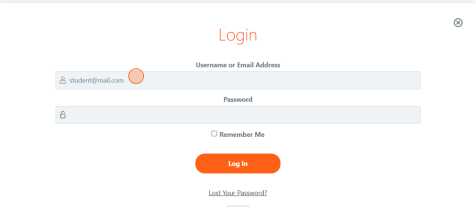
- Enter the password sent to your email.
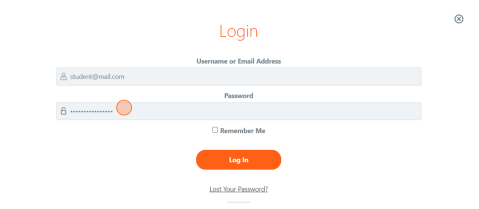
- Click “Login”.
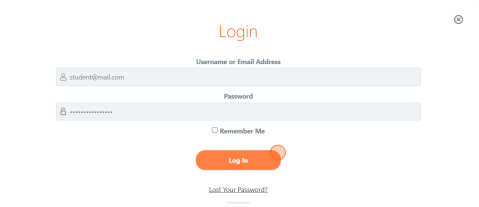
It’s very simple!
- Click on the course.
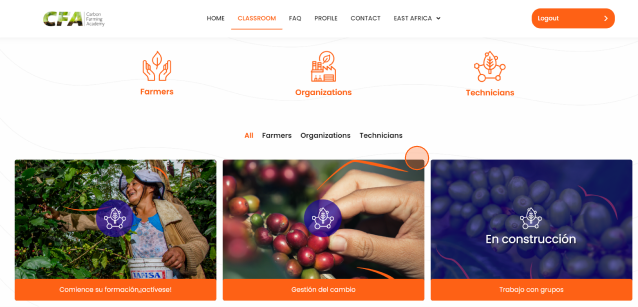
- The text ‘Enrolled’ should appear.
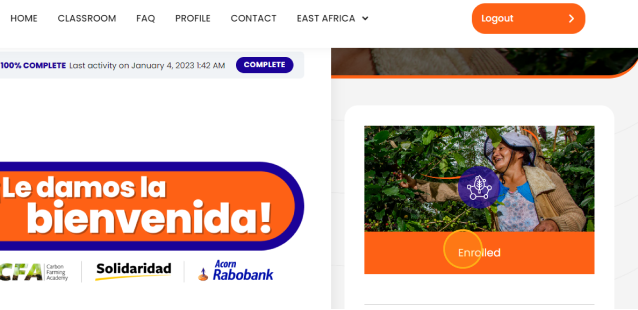
- Start your training!
Enter your username and password (you will receive this information via email).
Review the available courses in the virtual classroom.
Click on the image and begin your training!
Note: Solidaridad Network is the organization in charge of authorizing access to online courses. If you wish to receive information, fill out this form.
During the time a course is active, you must:
- Study the academic content.
- Complete the activities or exercises.
- Pass the evaluations.
- All done! Download your diploma.
Follow these steps:
- Enter the “Login” page.
- Click on ‘Lost your password?’
- Enter the email you use to access the course. Press send.
- You will receive an email with a link. Clicking on the link will open a new page where you can enter your new password.
If, after 5 minutes, you have not received a message, check the SPAM folder.
– Desktop or laptop computer
– Tablet
– Mobile (Click to download the APP for Android)
Compatible browsers:
Google Chrome (recommended)
Microsoft Edge
Firefox
Safari
For a better interactive experience, we suggest a stable web connection and at least 2 GB of RAM memory in your computer. For phones, we suggest 4 GB RAM.
To obtain the course certificate, the following is necessary:
- Navigate and study the entire academic content.
- Complete all course activities.
- Pass the final questionnaire, with the indicated approval score.
If you experience a browsing problem on the CFA digital platform, a possible solution is to clear your cache and cookies.
From a computer, follow these steps:
- Open your browser.
- At the same time, press ctrl+shift+delete.
You can also enter the following link depending on the browser you use.
Google Chrome (recommended)
Microsoft Edge
Firefox
Safari
Important!
When you complete this process, you must enter your username and password again.
If you forgot your password, check the information above.